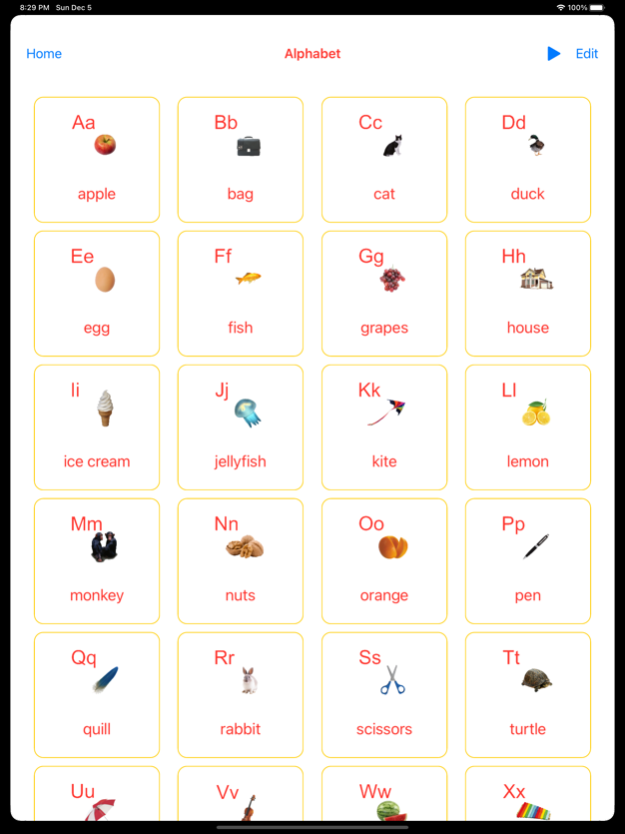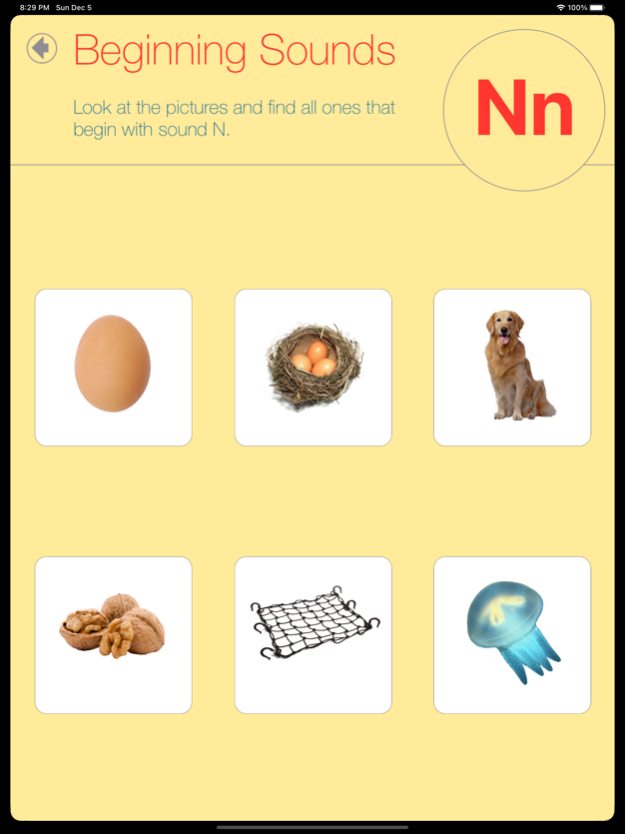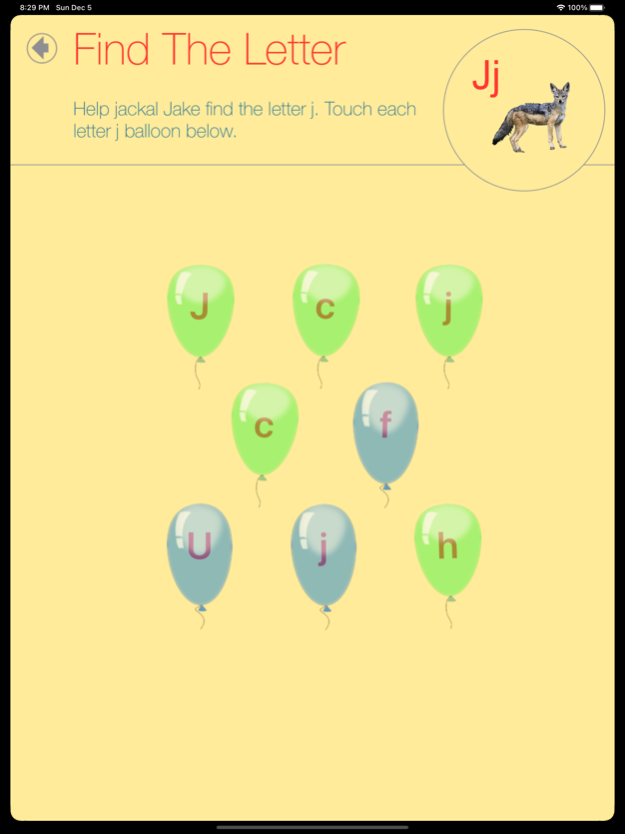Reading Steps For Kids 1.5
Continue to app
Paid Version
Publisher Description
Reading Steps is a set of excellent teaching tools to help students learn read English. Application contains activities designed to focus on critical reading skills and concepts that meet the Common Core State Standards for English Language Arts.
The two main methods of learning to read English are by means of word recognition and phonics. This application combines both. Sight words (or Dolch Words) card sets help you to learning via word recognition's method.
Phonics allows learners to build and apply an understanding of the patterns of sounds that letters represent, enabling them to develop the ability to read new words for themselves. Application contains wide range of tools for the phonics learning united in the five topics:
- Topic Alphabet contains two sets of cards and five exercises (Beginning Sounds, Find The Letter, Audio Quiz, Word Quiz, Picture Quiz);
- Topic Consonants contains set of CVC cards and five exercises, (Fill The Word, Letters Wheel, Audio Quiz, Word Quiz, Picture Quiz);
- Topic Short Vowels contains set of single syllables cards and five exercises (Fill The Word, Letters Wheel, Audio Quiz, Word Quiz, Picture Quiz);
- Topic Long Vowels contains set of cards and five exercises (Fill The Word, Short-Long Vowel, Audio Quiz, Word Quiz, Picture Quiz);
- Topic Digraphs And Blend Phonemes contains two set of cards and five exercises.
Each card includes a high-quality photo, text and pronunciation. You can also personalise any card and record your own voice.
Reading Steps application covers the full scope of reading education and is accessible to young and very young learners with a wide range of engaging practice activities for learning reinforcement. It will not only be very useful to individual learners but also for schools and language training centers.
Dec 9, 2021
Version 1.5
Adapted for new devices and iOS 15
About Reading Steps For Kids
Reading Steps For Kids is a paid app for iOS published in the Kids list of apps, part of Education.
The company that develops Reading Steps For Kids is Sergey Rozovik. The latest version released by its developer is 1.5.
To install Reading Steps For Kids on your iOS device, just click the green Continue To App button above to start the installation process. The app is listed on our website since 2021-12-09 and was downloaded 3 times. We have already checked if the download link is safe, however for your own protection we recommend that you scan the downloaded app with your antivirus. Your antivirus may detect the Reading Steps For Kids as malware if the download link is broken.
How to install Reading Steps For Kids on your iOS device:
- Click on the Continue To App button on our website. This will redirect you to the App Store.
- Once the Reading Steps For Kids is shown in the iTunes listing of your iOS device, you can start its download and installation. Tap on the GET button to the right of the app to start downloading it.
- If you are not logged-in the iOS appstore app, you'll be prompted for your your Apple ID and/or password.
- After Reading Steps For Kids is downloaded, you'll see an INSTALL button to the right. Tap on it to start the actual installation of the iOS app.
- Once installation is finished you can tap on the OPEN button to start it. Its icon will also be added to your device home screen.